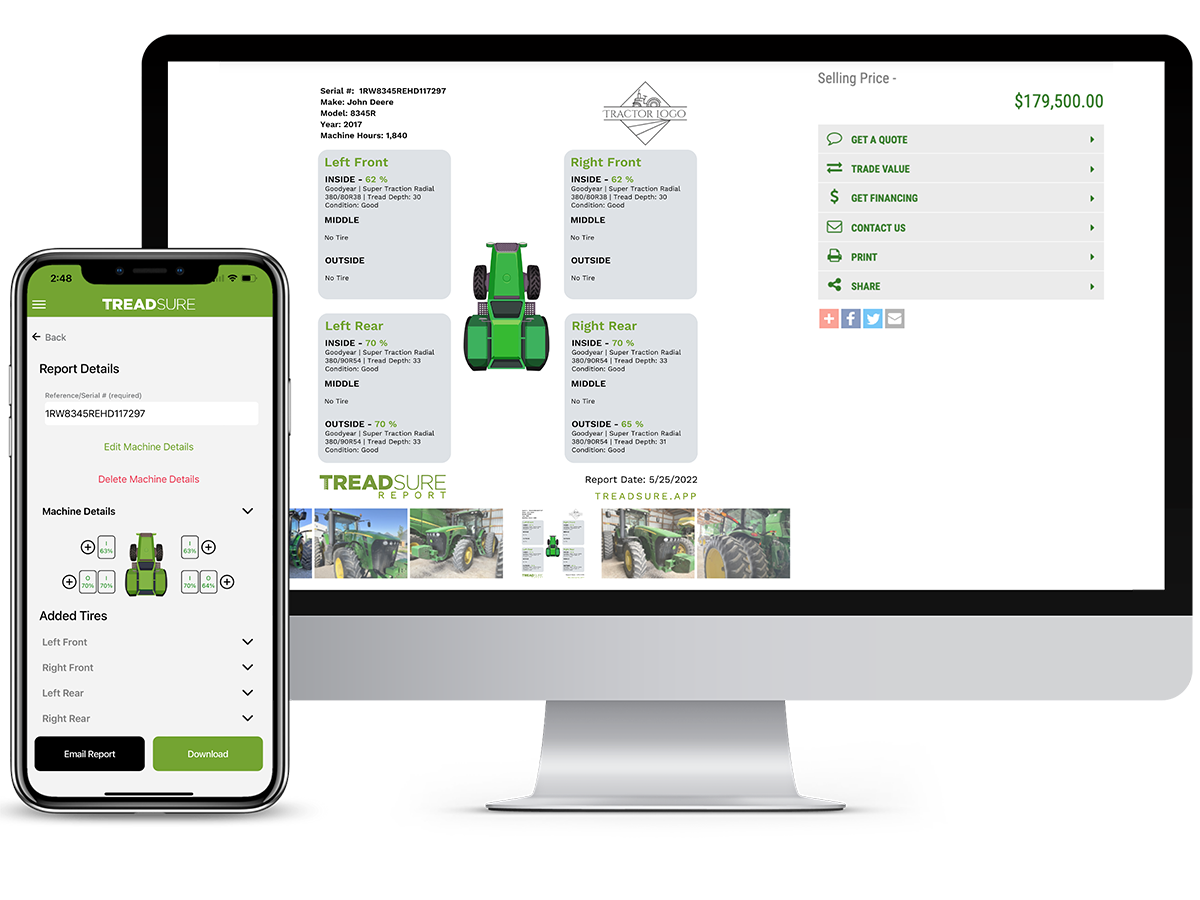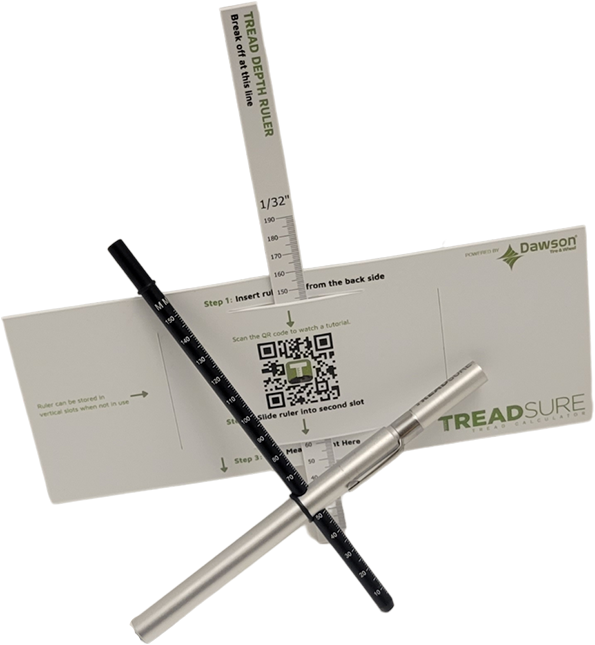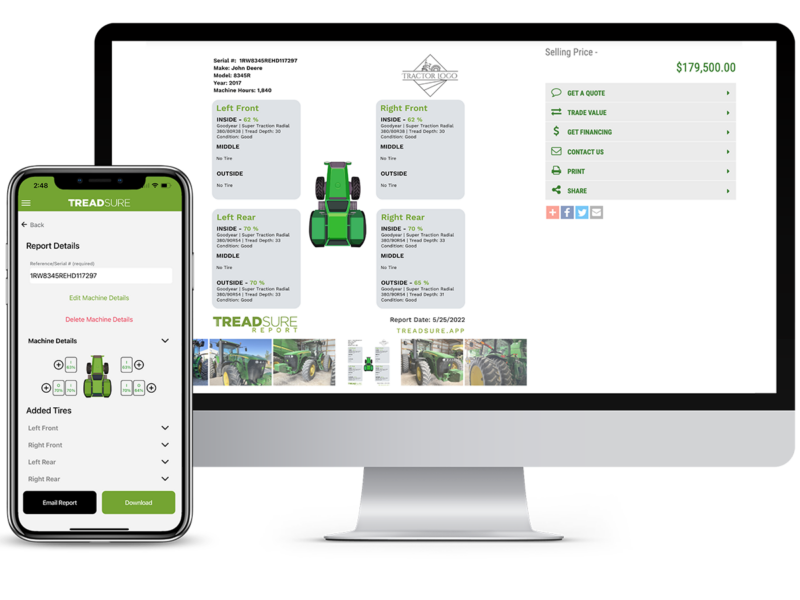Tire Data Simplified
Determine tread life remaining in seconds
TreadSure® compiles agricultural data from dozens of popular tire and track manufacturers and puts them all into one easy-to-use application on your phone or computer.
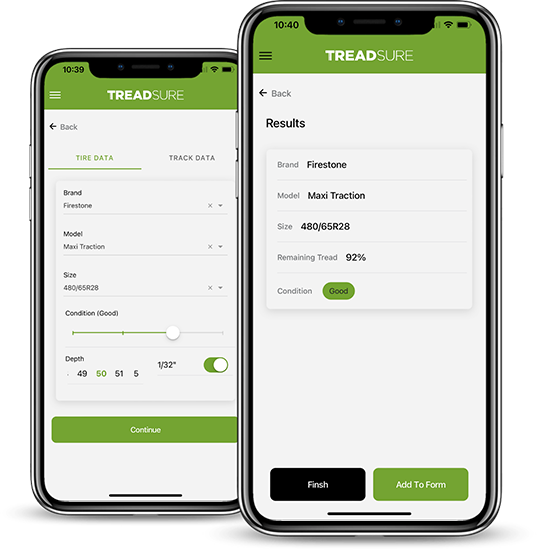
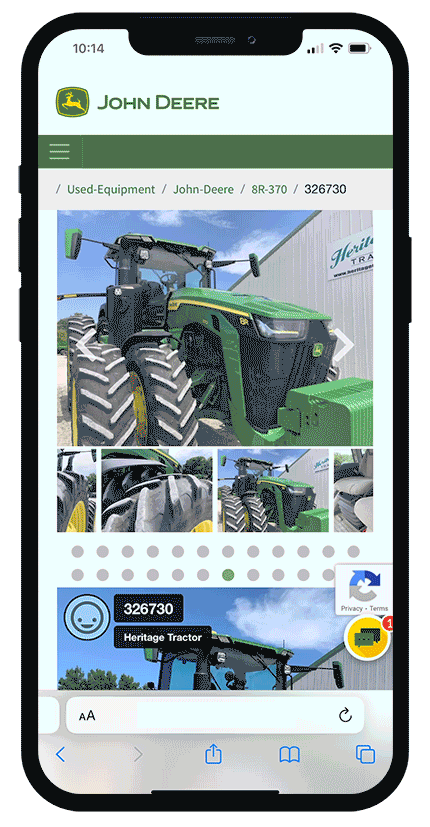
Enhance your Equipment Listings with TreadSure Reports
With the new TreadSure Reports feature, you can now include all tire information and life remaining values on any online equipment listing.
One picture, complete tire transparency
TreadSure Reports are generated in a JPEG format and can be easily uploaded to your internal software tools or the equipment listing.
Pictures of tires are deceiving, but the TreadSure Reports aren’t. Improve the accuracy of your equipment valuations by never leaving tires to a best guess again.
Allows you to enter information for up to 12 tires or tracks and assign their positions respectively on your machine.
Surprisingly Simple
TreadSure® gives users a fast and simple three step process to include accurate tread wear into their equipment evaluation process.
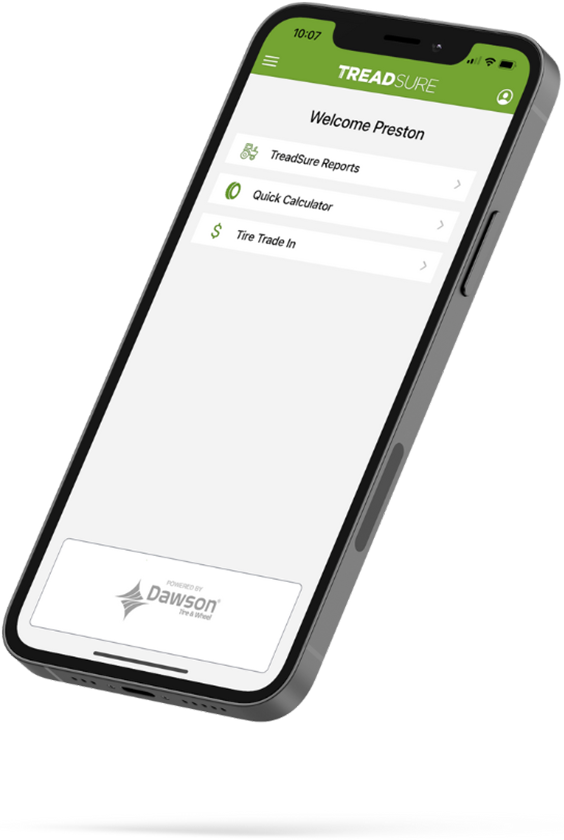
Step 2.
Open the app and start a new evaluation. Input the required information, rate the tread condition and input your measurement and you’re done. Rise and repeat for the other tires or tracks on the machine and TreadSure® takes care of the rest.
Check out the TreadSure app demo above.
Get Started In Seconds
Step 3.
Instant Results
TreadSure® pulls your tire or tracks data and instantly provides an exact tread life remaining.
Shareable Reports
TreadSure Reports can easily be downloaded or shared, allowing for ultimate flexibility with integrating into evaluation processes or listings.
Concrete Security
Security is important, that’s why we don’t send your data or evaluation results to anyone but you.

Customers’ Feedback
Hear first-hand what others say about the TreadSure® mobile app and how their businesses have benefited from its implementation.

Clean and easy to use app that has helped me realize the value of my Ag tires so I know what to expect when trading in my equipment!

Measuring tire tread is not something I’ve thought much about in the past…It was a great reminder that there are still a lot of areas for more data-driven approaches. Very simple but useful innovation!

TreadSure has dramatically reduced the amount of time it takes to determine the remaining tread percentage on used inventory coming in.

The process of measuring tread height and getting an accurate measurement is very important. I know for myself and the other inspectors, that part of the inspection has always been a pain, to not only measure it, but to find the correct specs. I think this App has gone a long ways to solve much of the frustration.
Troubles with TreadSure?
Find answers to common questions other users have submitted to the TreadSure® team.
What’s new with the TreadSure 2.0 update?
You may have noticed some changes to the TreadSure app with our latest update, but don’t worry all existing features of the app are still available and more! With this latest update, we’ve released new premium features for our users to get even more value out of their tire evaluations. Want to learn more about TreadSure Pro features? Be sure to reach out to us.
How do I contact TreadSure®?
You can reach us by clicking the envelope in the navigation at the top of this page and using the ‘Quick-Contact Form’ or by emailing: info@TreadSure.app.
Is TreadSure® available on my computer?
Yes! We understand that some people prefer to do their equipment evaluations on a desktop rather than their phone. Check our new TreadSure® web application at https://web.treadsure.app.
I used the Tread Calculator but do not have an option to send myself the results.
Correct. The Tread Calculator only provides in-app data. You should see an option to “Add To Form” from which you can add up to two email recipients. If you are a Pro user, you will see the option to “Add To Report” or “Start Trade-In” if you would like to download or send your tire evaluation results.
When I submit my Form, why is it asking me if I want to get a trade-in value?
We understand that tread life remaining is only one piece of the puzzle, sometimes it helps know what your tire is worth. With being powered by Dawson Tire and Wheel, we give you a simple way to quickly get a trade-in value of your used tires. When you submit a form, select “yes” for getting a trade-in value and your tire form will also be sent to a Dawson Tire rep to get a value back to you in no time.
I cannot find my specific tire listed.
You can select “Not Found” as an option at the very bottom of the drop-down. You may also reach out to support, and we will do our best to get your tire data included into database.
Does TreadSure® have data for Ag tracks?
Yes! TreadSure® can also provide remaining tread life of tracks on equipment evaluations. If you can find the track tab in the app, check out our track evaluation video.
I have received the email with my tire data, what does it mean?
The email contains the “Tread Remaining” for each tire entered on a TreadSure Form. While there are other factors to consider such as weather checking and stubble damage, the “Tread Life Remaining” will help you better determine the value of your tires.
Informational Resources
Want to know more industry knowledge? Read these articles for more information.
How TreadSure’s Agricultural Tire Evaluation App Is Revolutionizing Equipment Dealers
Equipment dealers face a significant challenge when it comes to trade-ins and online equipment listings: accurately evaluating the condition of the equipment they are selling. This is particularly true for agricultural equipment, where the condition of tires can have a significant impact on the equipment's value. TreadSure's agricultural tire [...]
Discover the Common Ag Tire Styles
When considering the right agricultural tires for your job, you are likely looking for a tire that offers plenty of traction and support for your work while giving you the smoothest ride possible. What may come as a surprise to many is that Ag tires actually come in a [...]
How to Read the Sidewall of an Ag Tire
As you work with agricultural equipment, your main concern is likely that your equipment operates day in and day out. This includes the tires on which your machinery rests upon. However, have you ever stopped to take a look at your tires? Located on every tire sidewall is a [...]